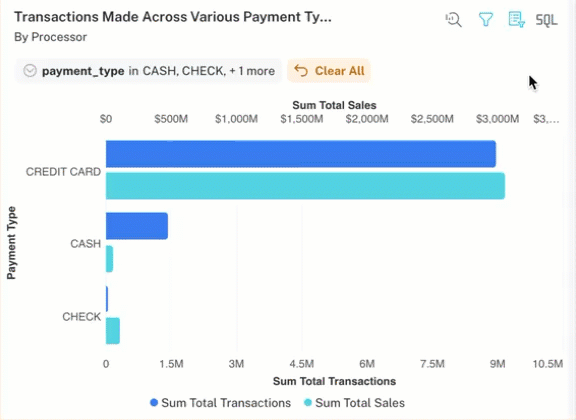Show or hide widget filters
To show or hide the widget level filters, do the following:
-
Open a workspace and access a dashboard.
-
Navigate to the widget that you want to view.
-
Click the Show/hide widget level filters.
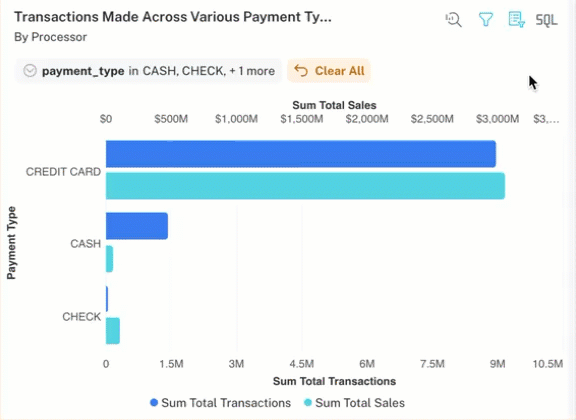
To show or hide the widget level filters, do the following:
Open a workspace and access a dashboard.
Navigate to the widget that you want to view.
Click the Show/hide widget level filters.